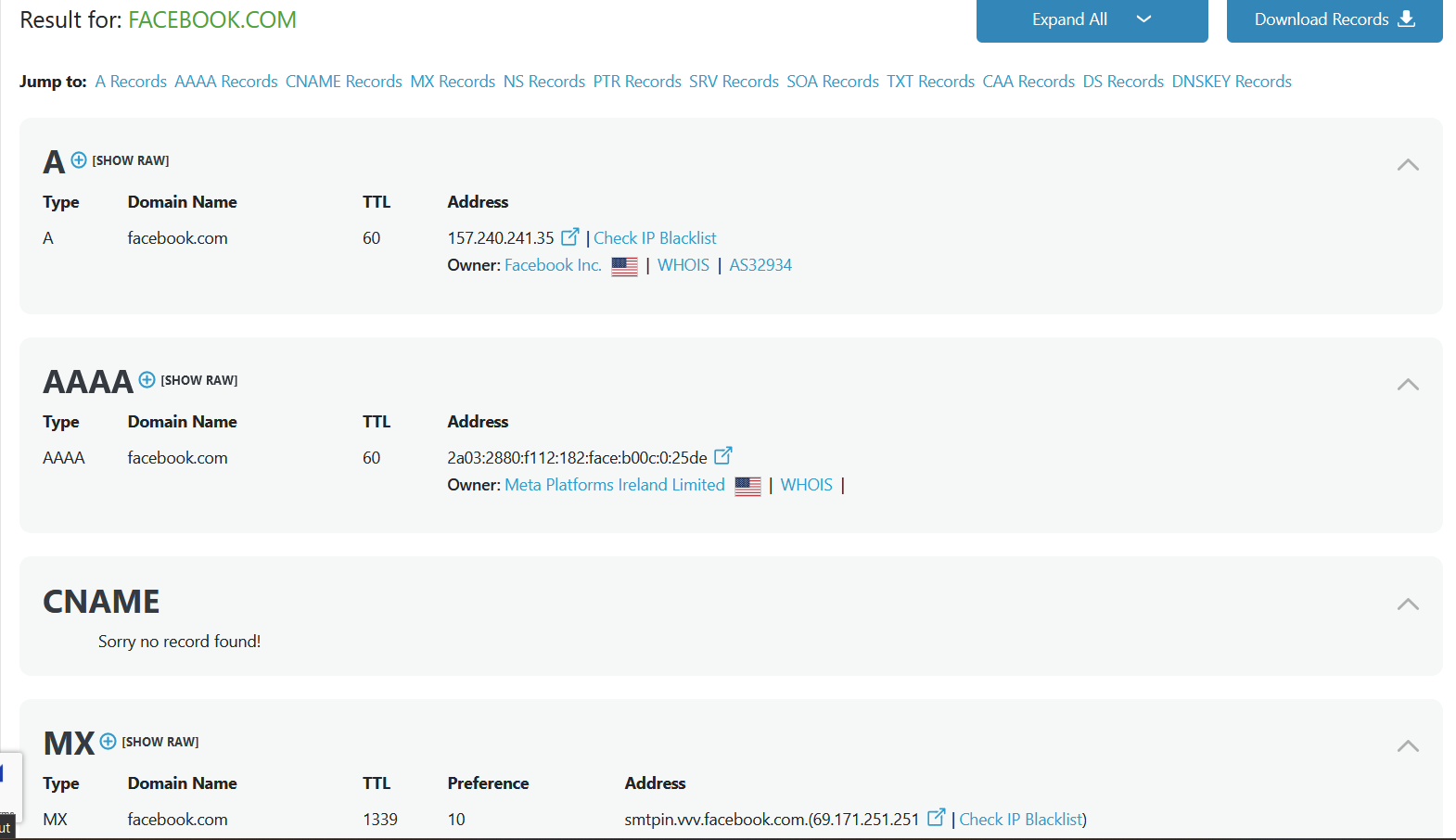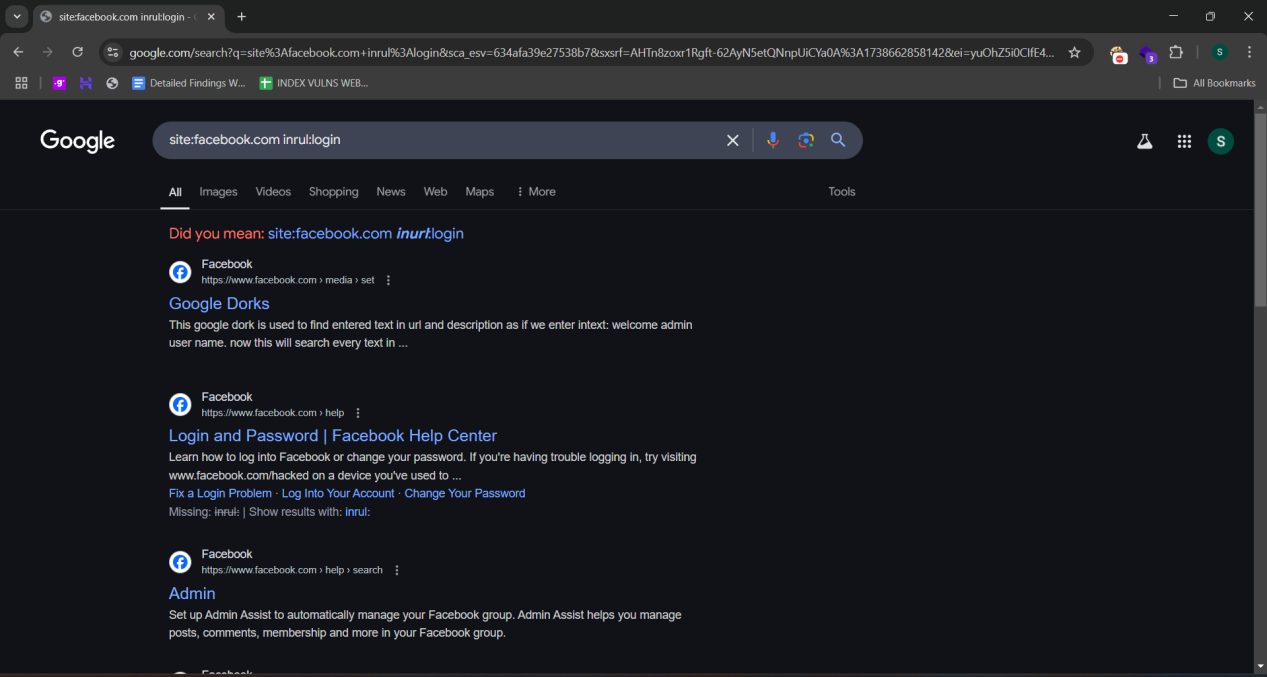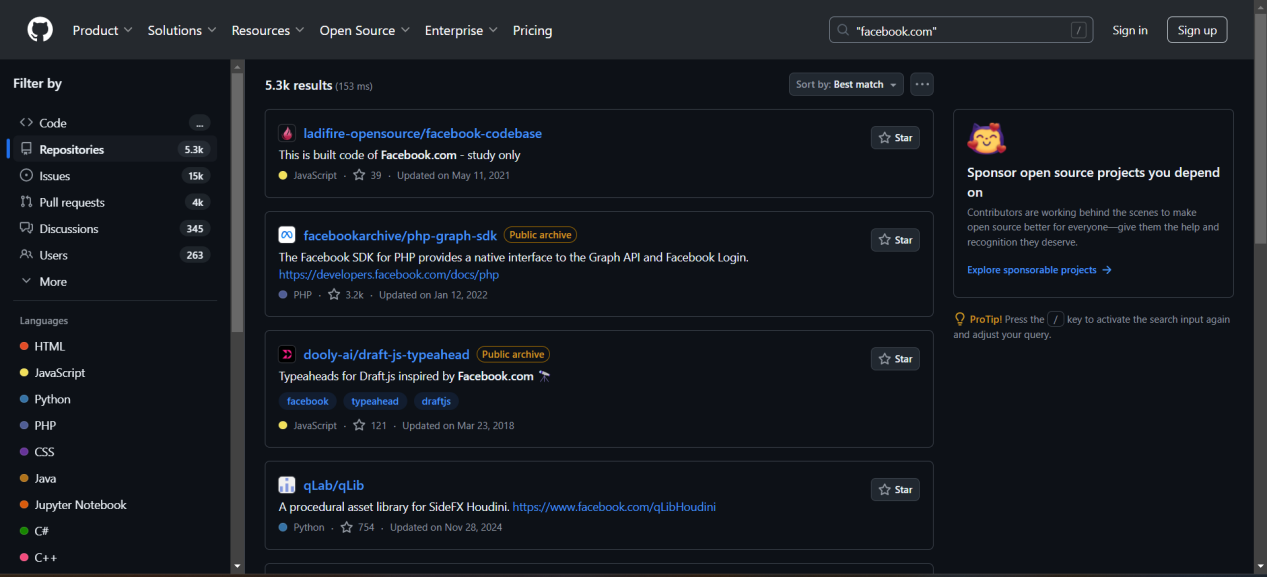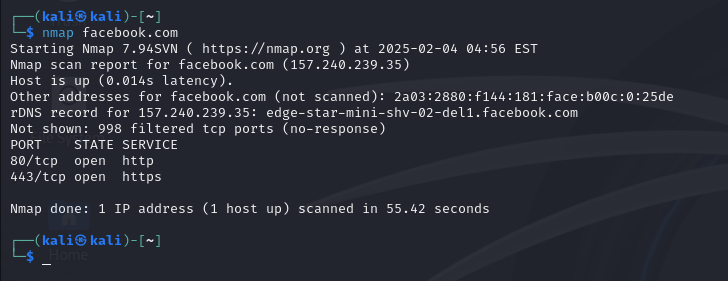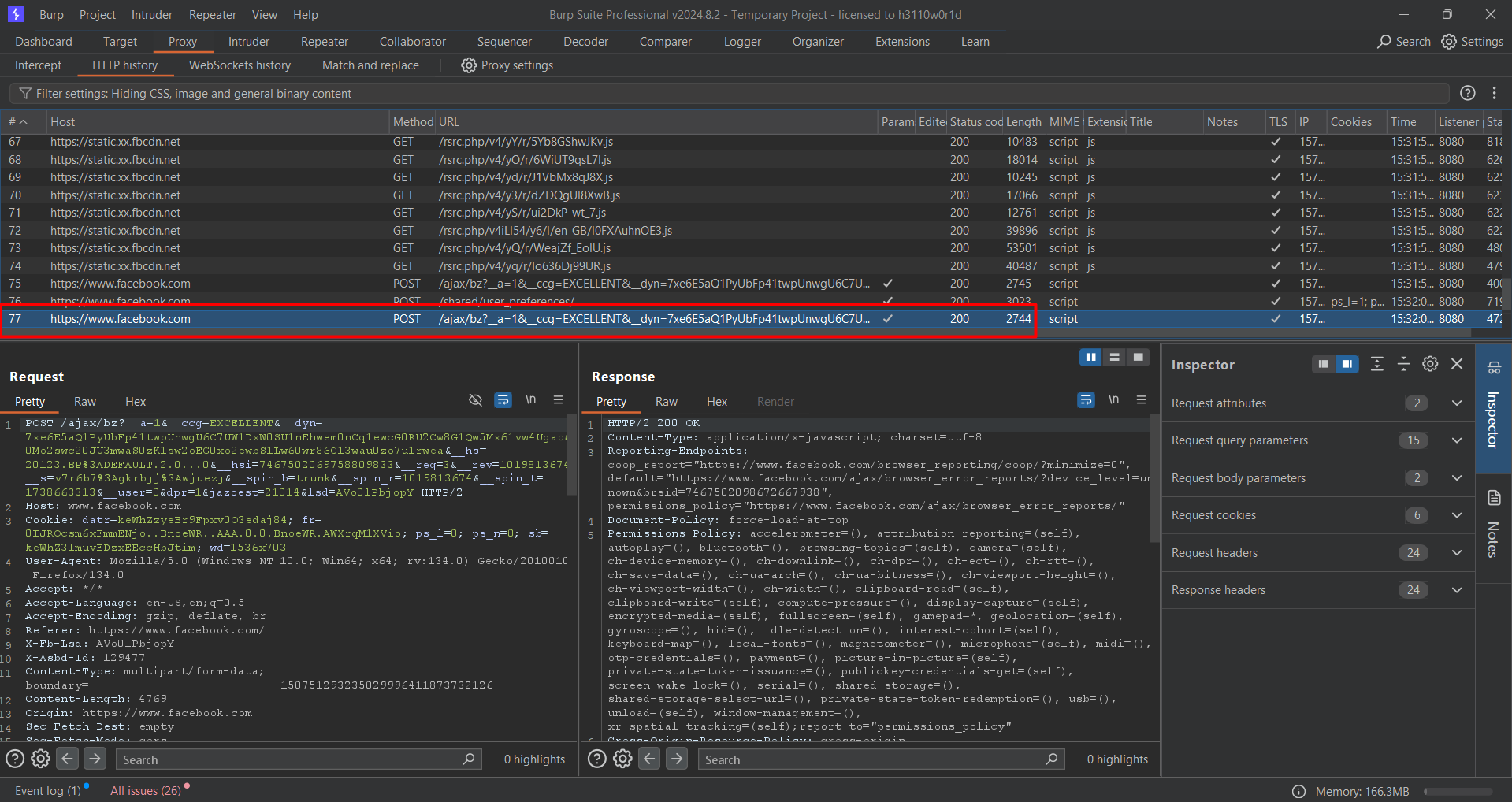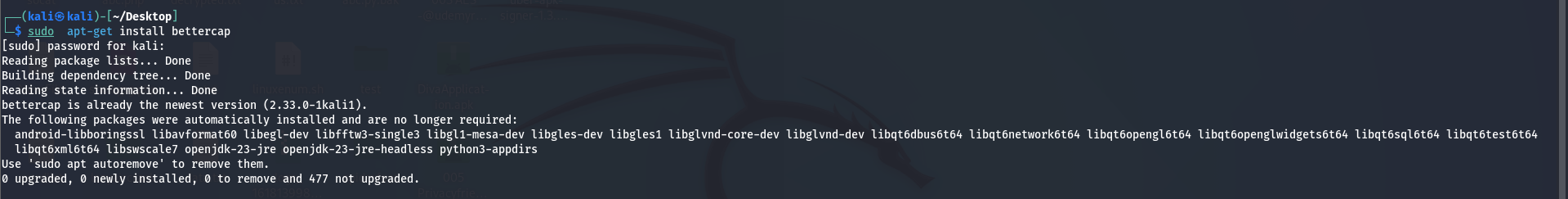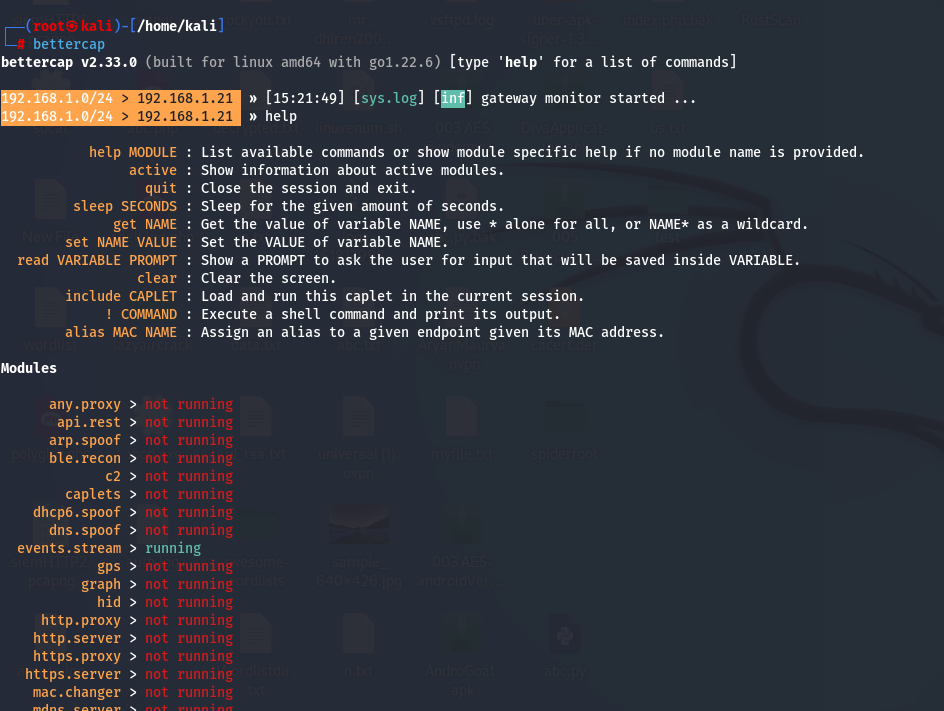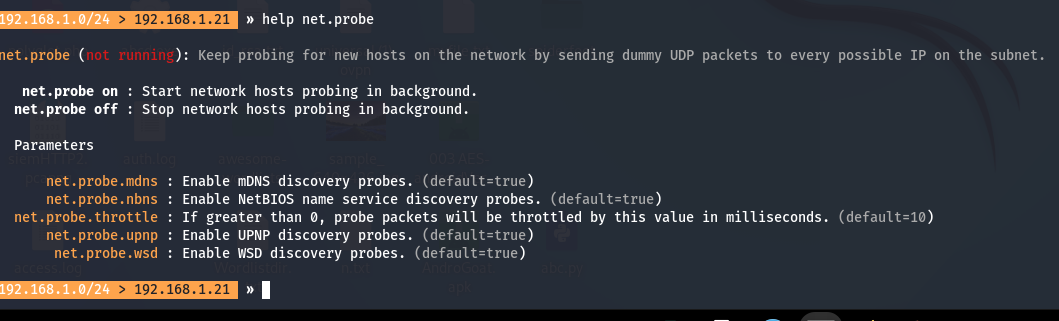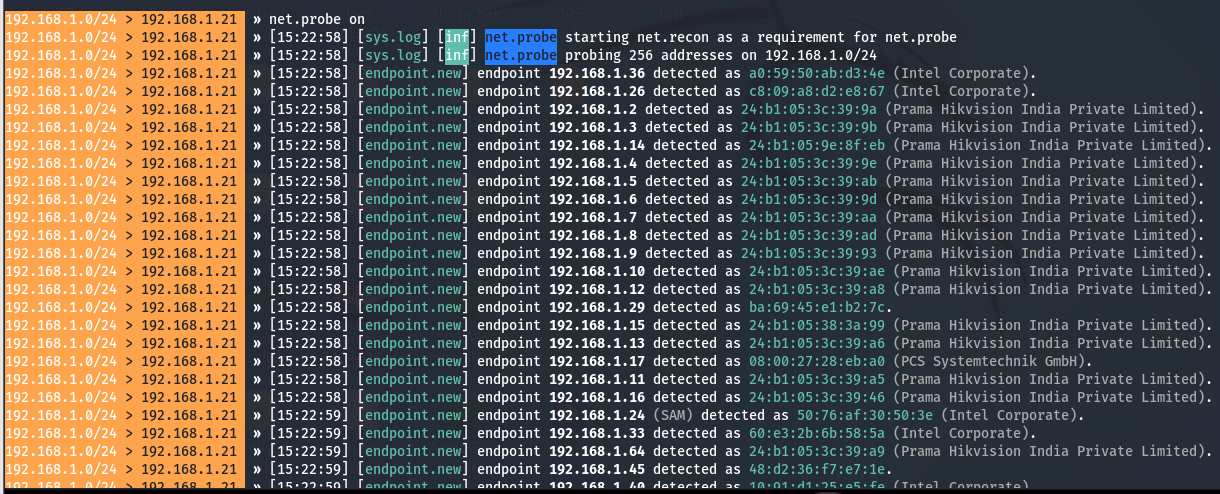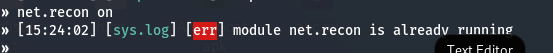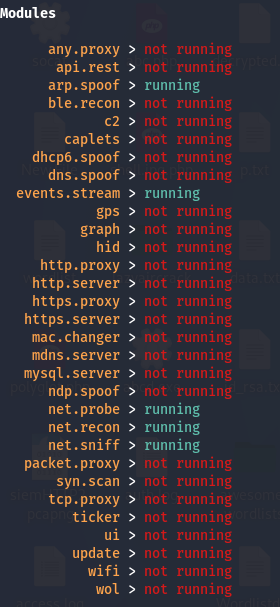How Cryptography Protects Data and Prevents Cyber Attacks?
Introduction
Cryptography helps you protect sensitive information and identify weaknesses in security systems. In this blog, we’ll look at what the CEH Cryptography module covers.
What is Cryptography?
Cryptography is a way to keep information safe by turning it into unreadable code. It makes sure that only the person who has the secret key can read the information. It’s used everywhere—from your email to online banking.
Why it is Important?
Cryptography helps keep secrets safe, and knowing how to break it can help you spot vulnerabilities in systems.
Types of Encryption:
- Symmetric Encryption: This is when both the person sending and receiving the message use the same key to lock and unlock the message.
- Asymmetric Encryption: This uses two different keys: one public (for everyone) and one private (secret).
Hashing:
Hashing turns data into a short code. It’s used to make sure that the data hasn’t been changed during transmission. examples are MD5 and SHA-1.
Digital Signatures:
These are like electronic “signatures” that prove someone sent the message. They ensure that a message wasn’t tampered with and that the sender is who they say they are.
Cryptography Attacks:
- Brute-force attacks: Trying every possible key until it works.
- Man-in-the-middle attacks (MITM): When someone secretly intercepts and changes messages between two people.
Confidentiality:
It makes sure that only the intended person can read the message.
Integrity:
Hashing ensures that the information hasn’t been changed.
Authentication:
Digital signatures prove that a message came from the right person and wasn’t changed.
Non-repudiation:
This means the sender can’t later deny sending the message because it’s been signed and verified.
Tools Used for Cryptography
- Wireshark: A tool that lets you capture and inspect network traffic, including encrypted data.
- John the Ripper: A tool to test the strength of passwords.
- Hashcat: A powerful tool for cracking hashed passwords.
Conclusion:
Cryptography is an essential part of ethical hacking. Understanding how encryption works, how to break weak encryption, and how to protect data will make you a better ethical hacker. The CEH Cryptography module gives you the knowledge to help secure systems and identify vulnerabilities.
How Cryptography Protects Data and Prevents Cyber Attacks? Read More »